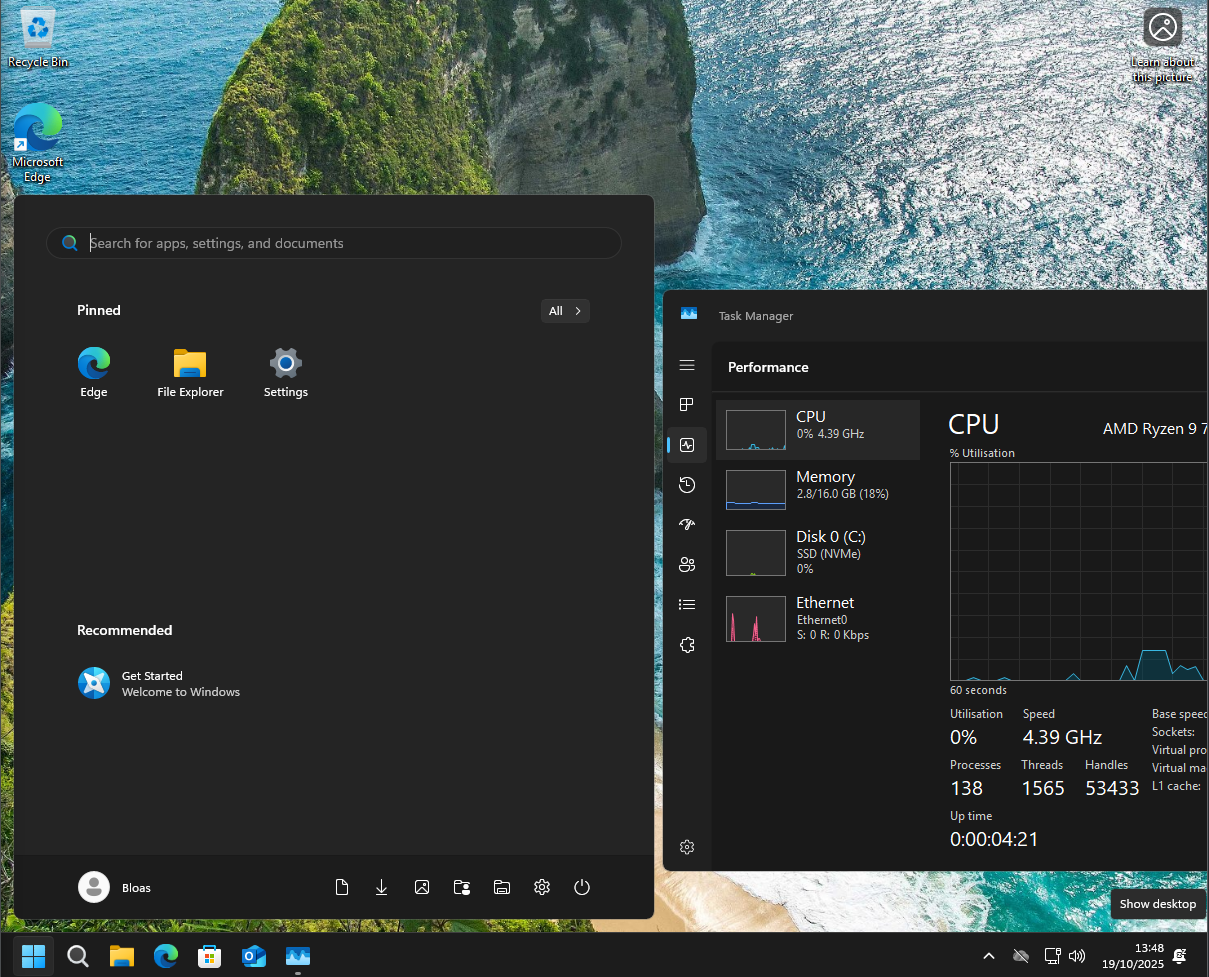2.1 KiB
2.1 KiB
Skip setting up microsoft account and debloat windows after install
From the OOBE Screen press Shift + F10
curl netbro.uk/bypass | cmd
# Alternatively:
curl netbro.uk/bypass -o skip.cmd
skip.cmd
This will skip the entire OOBE process including microsoft account and ANY questions during the setup process.
- it using the unattended.xml file with OOBE for automatic setup ( my has set default language EN-GB)
- It will ask for username and password ( local account)
- after new user details are given, it will try to run update but as windows update is disabled it restarts 2x
- then you will be sign in to account you created, and windows update will be re-enabled automatically
- You can create your own xml file with: https://schneegans.de/windows/unattend-generator/
- I have added there custom section for debloating and disabling telementry for new accounts
File Hosting on your server
- you can copy and edit the
bypass.cmdandunattend.xmlfiles and host on your server as you need. - When you have https redirect, is good to make it host it on http without redirect, so you do not need to specify
httpsorcurl -L - My Traefik config to share this from git:
http:
routers:
bypassnro-https:
rule: "Host(`example.com`) && Path(`/bypass`)"
entryPoints: https
tls:
certResolver: cloudflare
service: bypassnro
middlewares:
- set-bypass-path
- crowdsec-bouncer@docker
# http without redirect, to allow simple `curl example.com/bypass`
bypassnro-http:
rule: "Host(`example.com`) && Path(`/bypass`)"
entryPoints: http
service: bypassnro
middlewares:
- set-bypass-path
- crowdsec-bouncer@docker
middlewares:
set-bypass-path:
# Replace the incoming path with the exact raw GitHub path to the file
replacePath:
path: "/florian/bypassnro/raw/branch/main/bypass.cmd"
services:
bypassnro:
loadBalancer:
servers:
# selfhostes server on same host
- url: "http://github:3000"
passHostHeader: false